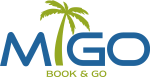Help Center
Booking details
You will be able to find details about the accommodation in your confirmation Email or in your accommodation detail page. For more details or specific questions please contact the property directly.
Already have a booking?
Sign Up NowSign in for faster help and instant access to existing bookings.
Check- in and check- out times vary from one accommodation to another, and are indicated on the MIGO property page.
Already have a booking?
Sign Up NowSign in for faster help and instant access to existing bookings.
We recommend contacting the property owner directly. You can contact the host via email, phone or leave a message on the MIGO property page. You can also send a late or early check- in request when you are making the reservation in the special requests area.
Already have a booking?
Sign Up NowSign in for faster help and instant access to existing bookings.
Some properties require an extra charge for late check- out. Sometimes the fee is indicated on the property page. For more details, we recommend contacting the property owner directly or try to request it upon arrival. Late check- out will be subject to the property's conditions and availability.
Already have a booking?
Sign Up NowSign in for faster help and instant access to existing bookings.
Adding a baby cot depends on the availability of the property. We recommend adding a baby cot when you are making the reservation or leaving a special request for it. You can always contact the property and ask a cot if you didn’t request it while you were making the reservation. An additional cost for the baby cot is not included in the booking unless otherwise stated. Please contact the property owner for more information.
Already have a booking?
Sign Up NowSign in for faster help and instant access to existing bookings.
For most bookings, you will receive an order confirmation email with your booking details within 30 minutes. At the end of the booking you will receive an immediate order confirmation on MIGO website. For more questions, please contact us.
Already have a booking?
Sign Up NowSign in for faster help and instant access to existing bookings.
Check your inbox, your spam and promotional folders. If you have not yet found the confirmation email, check if your booking has been automatically confirmed or if the host needs to confirm your booking manually. If he does, it probably takes longer for the confirmation to arrive. You can check your reservation status by logging in to MIGO account and watching the booking history. If you have not yet received your confirmation and you are unable to see the booking details, please contact with the property or the MIGO support system to ensure that your booking has been confirmed.
Already have a booking?
Sign Up NowSign in for faster help and instant access to existing bookings.
фывфывфывф
Already have a booking?
Sign Up NowSign in for faster help and instant access to existing bookings.
Changes and Cancellation
You can cancel your booking by logging in to your MIGO user. Go to "Booking History", where you can watch all your orders, their status and more details. On this page you can also cancel a reservation. Cancellation of the reservation will be subject to the cancellation policy of each property (which you can find on the property page) and may incur charges.
Already have a booking?
Sign Up NowSign in for faster help and instant access to existing bookings.
If you have a free cancellation booking, you won't pay a cancellation expense.
If your reservation is non- refundable or isn’t free to cancel anymore, you might pay a cancellation expense. You can see the cancellation policy on the property page in MIGO system. The policy varies from one accommodation to another. The cancellation expense is determined by the property and will be paid to the property.
Already have a booking?
Sign Up NowSign in for faster help and instant access to existing bookings.
Contact the property directly. We recommend sending a message to the property or calling and explaining the reason for the cancellation and why do you ask for a free cancellation. It is possible that the property may approve a free cancellation or alternatively agree to delay the booking dates.
Already have a booking?
Sign Up NowSign in for faster help and instant access to existing bookings.
If you want to change your reservation dates you need to send a message with your booking details to the property and ask to change the booking dates. The property may not agree to change your booking dates or may charge a change fee. In any case, any change in the booking dates will be under the property's conditions.
Already have a booking?
Sign Up NowSign in for faster help and instant access to existing bookings.
If you would like to add to your booking an addition that is not listed on the property page, you can request it under "Special Requests" when you are filling out the booking form. If you would like to request a change or addition after the booking, please contact the property directly. In your request, state your booking details and ask the relevant changes. The property may not respond to your request or may ask for a change fee.
Already have a booking?
Sign Up NowSign in for faster help and instant access to existing bookings.
You can ask a special request in the booking process, under "Special Requests" area. The property will let you know if the application was approved or denied. Don’t worry! if you didn't ask for a special request during the booking process, you can always send a message to the property and ask your request.
Already have a booking?
Sign Up NowSign in for faster help and instant access to existing bookings.
Payment
Accommodations require credit details so that they can secure the room reservation. The property makes sure you have a way to pay for its services, and that you pay the cancellation fee in case of non-arrival.
In some cases, accommodations require prepayment of the room, which means that your credit details will be used to pay the booking. In other cases, your credit details will be used to secure the room reservation, and you can pay for the accommodation in any way you want.
Already have a booking?
Sign Up NowSign in for faster help and instant access to existing bookings.
Some properties require prepayment, sometimes full payment and sometimes partial payment. The remaining amount will be paid upon arrival at the property.
Some properties do not require a prepayment at all, and the total amount will be paid upon arrival at the property. In that case you will need to leave your credit card details to secure your booking.
You can check the accommodation payment policy before and during the booking process or after the booking by connecting to the MIGO system.
For more details, contact the property directly.
Already have a booking?
Sign Up NowSign in for faster help and instant access to existing bookings.
Each property has its own meals policy. The policy may be listed on the property page under the property options.
The price may include three meals a day, breakfast and dinner only or breakfast only. In some cases, the price will not include meals and you will have to pay for them separately.
As you can see, the meals policy is varied and different from one property to another: the property might not provide meals at all and sometimes the property may operates a restaurant that open to the general public. If the meals policy is not listed in the property options, we recommend you contact directly with the property.
Already have a booking?
Sign Up NowSign in for faster help and instant access to existing bookings.